Published: Aug 04, 2023 at 08:43 AM
When will tickets be dispatched?
All tickets at Tottenham Hotspur Stadium will be digital and every fan attending will need to have their own ticket downloaded and saved to their smartphone. Emails with links to download tickets will be sent approximately 7 days prior to gameday.
Digital Ticket FAQs
How do I download the tickets from the email?
You need to ensure you have Apple Wallet for iPhone or Google Pay for Android downloaded in advance. In the email there will be download buttons for both Apple Wallet and Google Pay alongside each seat you have purchased. Clicking the relevant button will download the ticket to your smartphone where you can save it. Once you have downloaded your own ticket, you will need to forward any other tickets in your email to the other members of your party.
Which smartphones are compatible?
Apple: All Face ID iPhones are supported, as are all Touch ID iPhones with the exception of the iPhone 5s. Digital ticketing is also available on all Apple Watch models.
Android: Phones must run the latest version of Android, where possible. Google Pay must be installed and up to date, and NFC must be enabled.
Android users, to ensure your ticket(s) download correctly, please set Google Chrome as your default browser before clicking the ticket links below.
To set your default browser to Google Chrome, please follow these steps:
1. Go to settings
2. Click on Apps
3. Click on Chrome
4. Click on Browser App
5. Tick Chrome
Google Chrome will now be set as your default browser.
Samsung users may also need to set Google Pay to default.
To do this, please follow these steps:
1. Go to settings
2. Click on Apps
3. Click on Google Pay
4. Click on Set as default
5. Click Open supported links
6. Click In this app
You can now proceed with downloading your ticket(s) following the steps below:
You have two options for forwarding tickets to the other members of your party
How do I forward tickets to others in my party?
You have two options for forwarding tickets:
Option 1. Forward the email containing the ticket links
The email will be sent to you approximately 7 days prior to gameday
1. First download and save your own ticket to your smartphone using the relevant Android/Google Pay or Apple Wallet button adjacent to your seat
2. Make a note of which seat you have downloaded as well as which seat numbers each person in your party should download
3. Forward the email to the others in your party ensuring you inform them of which individual ticket/seat number they should download. This will avoid anyone downloading a ticket that someone else in your party already has
4. Alternatively, when you forward the email you can highlight the tickets you don't want to forward and delete them before sending the email
If you or any of your guests do not have a smartphone please contact Ticketmaster here
OR
Option 2. Forward tickets from your Ticketmaster
If you have not yet logged into your account, please activate it first by visiting www.eticketing.co.uk/nfl-tottenham clicking on the 'My Account' button adjacent to the basket in the top right-hand corner of the home page. At the bottom of the sign in box you will see 'Activate Account'. Click and follow the instructions.
To use this option, all those attending with you need to have registered accounts on www.eticketing.co.uk/nfl-tottenham in advance. They can register by visiting www.eticketing.co.uk/nfl-tottenham and clicking the account button adjacent to the basket in the top right-hand corner of the home page. Once they are registered, they will then need to share their Client Reference Number and Surname with you. Their Client Reference Number can be found adjacent to their name at the top of the 'My Account' box when they are logged in. Once you have these details of all members of your party follow these instructions:
1. Sign in to your Ticketmaster account at www.eticketing.co.uk/nfl-tottenham
2. Click the 'My Account' icon at the top right of the screen adjacent to the basket
3. Click 'Manage Tickets' for the relevant game
4. Select the seat(s) you wish to forward by ticking the box to the left of each seat, then click 'Forward to Friend' underneath the list of seats. A pop-up box will appear
5. Scroll down to 'Search outside of your network'
6. Enter your friend's Client Reference Number in the Membership box and Surname and click Search Member
7. On the following screen you can type a message to them or just click 'Review Order'
8. Check the information on the following page and tick the box to confirm you have read and understood the T&Cs, then click 'Confirm'.
9. Ticket(s) will then be forwarded to your friend who will then need to sign in to accept the ticket(s)
Accepting Tickets
If you have been forwarded tickets, please follow these instructions to accept them:
2. Click the 'My Account' button adjacent to the basket in the top right-hand corner of the home page
3. Click 'Forwarded Tickets' and click 'Accept Tickets'
Tickets will be dispatched approximately 7 days prior to gameday. If you do not receive your ticket email 72hrs prior to gameday please contact here
How do I use my digital ticket when I get to the Stadium?
With your ticket safely secured in your smartphone's digital wallet, you will not need to worry about printing anything off before you leave home. Just make sure your phone has sufficient battery life before setting off.
1. On approach to the stadium, locate your ticket held within your Apple Wallet or Google Pay app
2. Check your gate number on the ticket. There will be plenty of signage on the day to help you navigate to your entrance
3. Please ensure your digital ticket is ready to be checked at the perimeter by one of our stewards. They will scan the QR code on your smartphone. To navigate to your QR code, click 'Show Code' on an Android or press the menu (3 dots) on an iphone
4. Present your phone for the steward to scan from a safe distance
5. At the turnstile your phone should be held, screen up, over the contactless reader. You may also scan the QR code under the barcode reader. Our stewards will be on hand for any assistance you may require
6. Please note, each ticket will only work once on the turnstile – it is not possible to pass your ticket onto anyone else once you have entered the stadium
What do I do if I don't receive the email with the ticket links?
If you have not received the email 72hrs prior to gameday, please email Ticketmaster here
What if I don't have a smartphone?
If you or any of your guests do not have a smartphone please contact Ticketmaster here
What if my phone battery dies before I get to the Stadium?
Please visit the ticket office located at the North West corner of the stadium on Paxton Terrace. You will need to confirm your name, email address, and show ID. You will then be given a paper ticket to enter the stadium
I have purchased children's tickets and they don't have an email address, what do I do?
Please contact Ticketmaster here. They will be able to email Print@Home tickets to you for those of your party who don't have an email address or smartphone
What if I can no longer attend the game? Can I get a refund?
Refunds are not available however you are now able to list your ticket for sale on TicketExchange for other fans to purchase.
How do I resell my ticket?
To do this, please follow these instructions:
1. Sign in to your account at www.eticketing.co.uk/nfl-tottenham by clicking the 'My Account' button adjacent to the basket in the top right-hand corner of the home page
2. Click the 'My Account' button again and click 'Manage Tickets
3. Ticket the box of all seats you wish to sell on TicketExchange and click 'Sell on Ticket Exchange' at the bottom of the screen
4. Check the details of the seats you are selling. You will see how much you will receive if these tickets are sold. This will be in green and will say 'You will receive £x.xx'
5. Click 'Confirm'
6. If your tickets sell, you will receive a refund to your original card within 10 days after gameday
Can I get a refund if I am unwell?
Refunds are not available however you are now able to list your ticket for sale on TicketExchange for other fans to purchase. Please see above for instructions.
I've been sent 'Print at Home' tickets. How do I use them?
A small number of fans have been sent 'print at home' tickets due to operational procedures at the Stadium. Those with 'print at home' tickets will be required to print their ticket and bring it with them on arrival as you will not be sent digital tickets.
You will have received one PDF 'print at home' ticket for each of the seats you purchased. You will need to print your own ticket then forward the remaining tickets to the others in your party.
Your 'print at home ticket' can be scanned at the relevant gate upon entry to the Stadium.
What if my phone doesn't scan when I get to the Stadium?
There will be plenty of stewards on hand to assist on the day. You may need to visit the ticket office located at the North West corner of the stadium on Paxton Terrace
I'm bringing my baby to the event – do they need a ticket?
If you have a child 18 months or under that you wish to bring to the game, they can attend free of charge, however you must collect a ticket for your child from the ticket office on the day of the game. You must purchase a ticket for any child over the age of 18 months
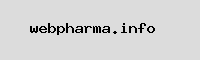
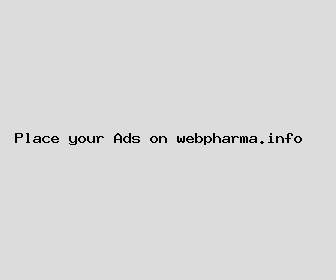
Author: Allison Smith
Last Updated: 1703952722
Views: 2418
Rating: 4 / 5 (113 voted)
Reviews: 85% of readers found this page helpful
Name: Allison Smith
Birthday: 1988-09-29
Address: PSC 0138, Box 8176, APO AE 59417
Phone: +3547941241320829
Job: Dentist
Hobby: Cycling, Motorcycling, Playing Guitar, Mountain Climbing, Table Tennis, Swimming, Beekeeping
Introduction: My name is Allison Smith, I am a accessible, unguarded, irreplaceable, rare, spirited, receptive, Determined person who loves writing and wants to share my knowledge and understanding with you.